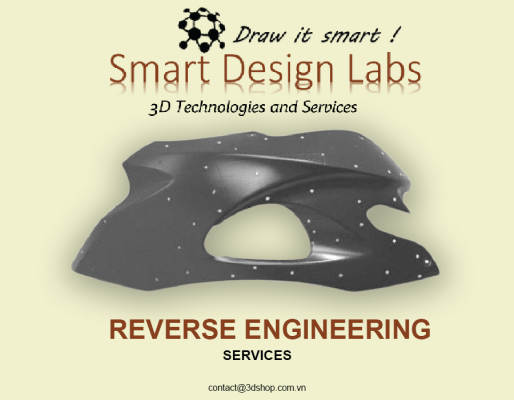Fixing common errors when 3D printing with FDM printer is definitely the concern of many people. Let Smart Design Labs together with you to solve troublesome problems like 3D printed filament.
Fix common errors when 3D printing
The plastic extruder is clogged
This is a common error encountered during 3D printing. Indications that no plastic fibers have been ejected at the extruder or that the plastic has been uneven. Thin layers, holes, or cracks in your finished model are all signs that your printer is clogged with plastic.
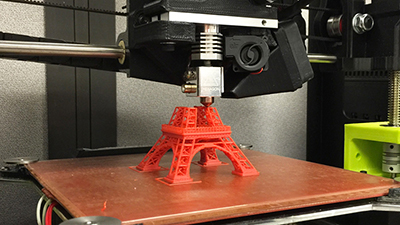
Reason:
Plastic fibers are left in the nozzle
There is a lot of dust in the nozzle
Nozzle is too close to the print table or the nozzle is dented, causing plastic blockage
How to fix:
Push the filament into the injector: You can borrow the force of your hand to help the filament pass through the clog manually.
Reconfigure the filament: When the nozzle is heated to the right temperature, use the software control panel to pull the filament out of the nozzle. You may need to use auxiliary force if the plastic cord is not moving. When the plastic cord is removed, cut off any melted or damaged part. Then put the filament back on the extruder and check for any errors.
Cleaning the nozzle: You need to clean the nozzle regularly to avoid plastic residue after printing or dust adhesion over time.
Replace the nozzle if it is dented or distorted; Recalibrate the print table according to the manufacturer’s instructions.
The media does not stick to the printing table
Reason:
The printing table does not adhere to the media
The temperature is not suitable
Print speed is too fast
The distance between the nozzle and the printing table is not reasonable
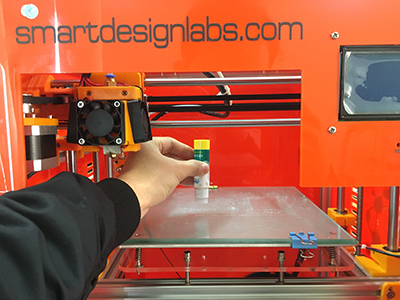
How to fix:
The problem of the printing table: + If the table is glass: You can apply 1 thin layer of adhesive paper at the printing table before printing. After printing a few layers, add 502 glue to the corners of the print media + If it is the bed surface: let the temperature of the first layer be slightly higher than the whole temperature.
Plastic problem: – For ABS: + Recommended temperature for nozzles: 230ºC – 250ºC + Recommended temperature for printing table: 100ºC – 130ºC
– For PLA:
Recommended temperature for nozzles: 200ºC – 230ºC
Recommended temperature for printing table: 60ºC – 70ºC
– For other plastics: should follow the manufacturer’s instructions and recommendations.
Print speed problem: the first layer of printing you should let the speed slow so that the plastic can stick to the printing table.
Distance between the nozzle and the print table: a large gap is usually the cause of this phenomenon. If so, you should re-align it accordingly.
The top surface of the media is not tight, with small gaps
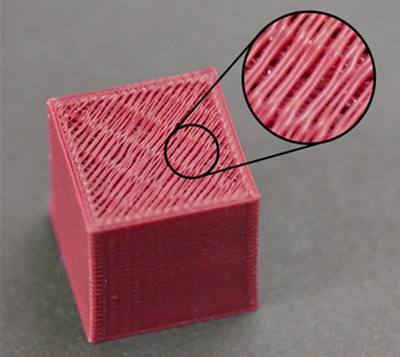
Reason:
The net inside the print media is too thin
The media cover is too thin
How to fix:
Increasing mesh density (INFILL) can improve the surface of the product. Typically, a moderate density to print a large non-bearing object is 20%. For objects requiring stiffness, the mesh can be increased by 40-50%.
Increases the number of solid overlays of the bottom and top face. Normally for 0.2 printing layer, top face will need 6 solid coats, which will be 4-6 layers, for printing layer 0.12 respectively 6-8 layers.
The printing material has a lot of plastic fibers
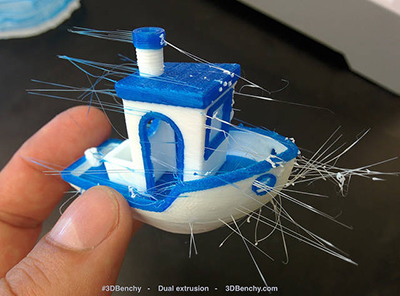
How to fix:
The first thing to do is make sure Retraction is enabled in your 3D printing software. This pulls the plastic yarn back into the nozzle before moving through the pattern so that no remaining yarn is drawn between the points.
When tick reaction (retraction filament) but you still have problem, try increasing the movement speed of the nozzle (other than the printing speed). As the nozzle moves faster between areas of the model, there will be less time for the wires to form.
If the methods above fail, try slowing down the print speed and lowering the Extruder temperature a little at a time.
To avoid common errors, choose to buy a 3D printer that runs stable, high precision, and durable and get 24/7 support at Smart Design Labs.
3D PRINTER – 3D PRINTING PLASTIC – 3D PRINTER MAINTENANCE SERVICES – 3D PRINTING SERVICES:
SMART DESIGN LABS CO., LTD
– Address: 86 Le Trong Tan – Thanh Xuan – Hanoi
– Phone number: 024 7300 1262 | 0395 955 749
– Website: Smartdesignlabs.com
– Facebook: Smart Design Labs Co, .Ltd
– Email: info@smartdesignlabs.com